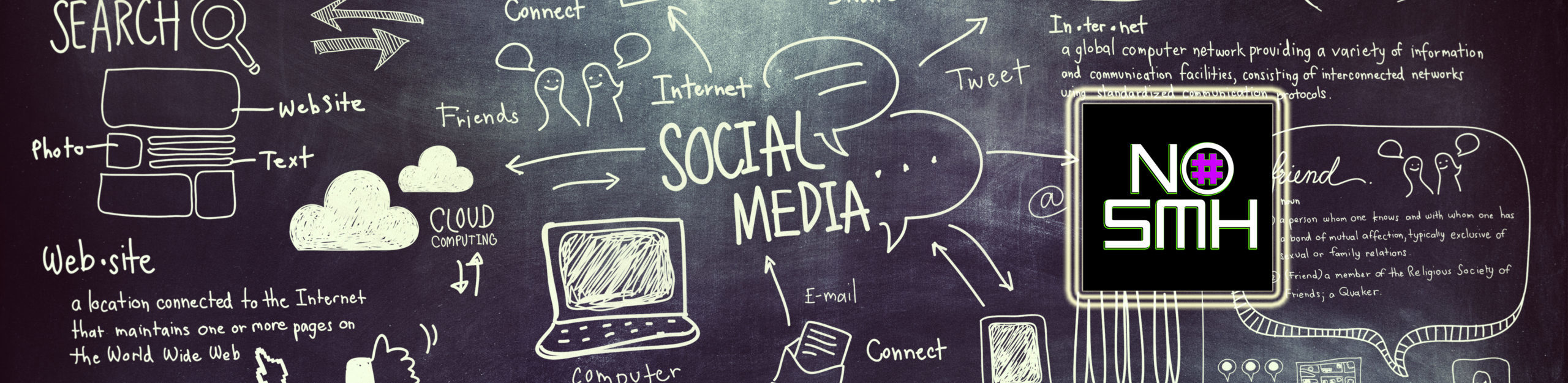So You Really Want to Use TikTok?
 Background:
Background:
There is something to be said for TikTok, a lot of things to be said against it as well. Let’s keep one thing in mind first. Your data is everywhere. Sorry, it just is. There have been so many data breaches over the past 10-20 years that it would be nearly impossible to have your information safely stashed away from prying eyes.
Don’t let that stop you from doing your best to protect from any more info being out there. With TT in the news, you might be wondering if it is possible to use without opening yourself up to too much of the CCP (Chinese Communist Party) data vacuum.
Here are some suggestions if you just can’t help yourself. This isn’t perfect, but it will provide a bit of a roadmap. Do with it what you will.
The Basics:
IMO, these are some of the more effective ways to maintain a higher level of anonymity on TikTok:
1. Use a Device Not Associated With Your Identity: If possible, use a device that has never been associated with your identity, such as a second-hand phone purchased with cash.
2. Use a New SIM Card: Using a new SIM card helps prevent your phone number from being linked to your TikTok account.
3. Prepaid Mobile Plan: Using a prepaid mobile plan that doesn’t require your identity can add an extra layer of anonymity.
4. Avoid Home/Work WiFi: Using mobile data and disabling WiFi can prevent your home IP address from being associated with your TikTok activity.
5. Unique Google/Apple Account: Signing into your phone with a unique Google or Apple account can help prevent cross-referencing with your other accounts.
Remember, ONLY sign-up and log in on the new device. Once you link it back to your home IP, it’s back to square one.
6. Disable Location Services: Turning off location services and denying TikTok access to your location helps protect your privacy.
7. Avoid Posting Identifying Content: Refrain from posting videos or content that could reveal your identity, such as videos with identifiable people or locations.
Figure out what sized area you are comfortable with the world knowing you are operating in and stick to it.
8. Avoid Using Your Real Name: Use a username that doesn’t reveal your real name, and avoid using your real name anywhere on the new phone or with your TikTok account.
This goes for analogs of your name or other easily identifiable usernames.